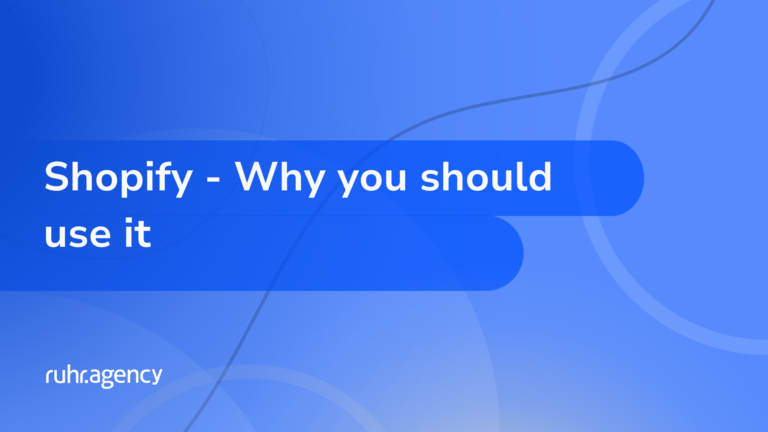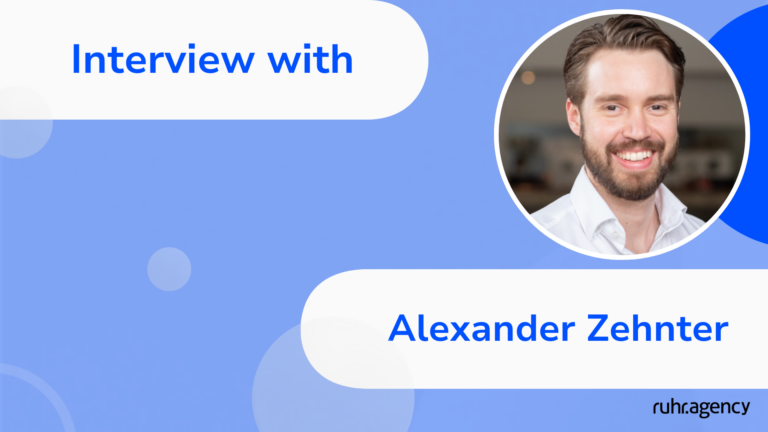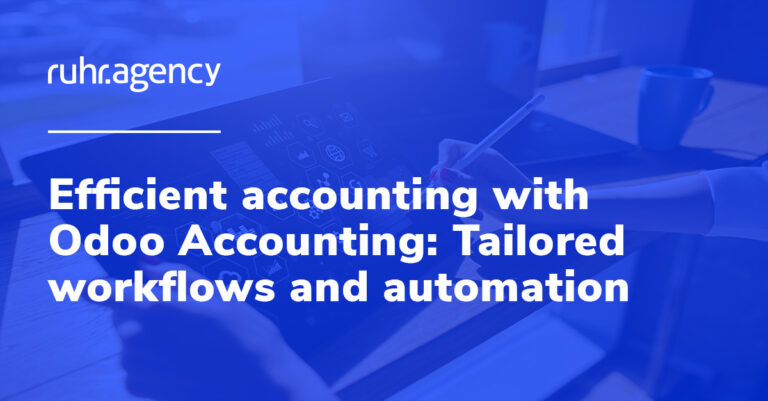In the age of Big Data, getting the right insights from raw data is crucial to your business success. How to do it? With a tool for Business Intelligence, BI for short, the huge amounts of data can be analyzed and visualized for better decision making. Among the numerous options available in this area, Tableau, Power BI, and Apache Preset in particular have established themselves as popular tools. In this blog post, we’ll take a closer look at the three business intelligence platforms and compare their features, integrations, ease of use, and pricing models. If you are not using any software for BI yet, hopefully our comparison will help you with a decision.
Bevor wir in den Vergleich einsteigen, möchten wir Ihnen die drei Tools zunächst kurz vorstellen:
Tableau
Tableau was developed by a team of computer scientists and data visualization experts led by Christian Chabot, Chris Stolte and Pat Hanrahan. They founded Tableau Software in 2003 with the goal of developing user-friendly and powerful data visualization software. Ever since, Tableau has become one of the leading solutions in the field of business intelligence and data analysis. In 2019, the company was acquired by Salesforce. Tableau is a powerful and versatile data visualization and business intelligence software. User can import data from various sources, analyze and visualize it in an eye-catching way. With Tableau, complex data can be transformed into interactive dashboards, charts, graphs, and reports that are easy to understand and meaningful.
Power BI
Power BI was developed by Microsoft and is a business intelligence platform that was first released in 2011. It was created in reaction to the increasing demand for simple and accessible tools for data analysis and visualization.
The development of Power BI was supported by Microsoft’s many years of experience in the areas of databases, business processes and analysis.
Since launch, Microsoft has continuously added new features and improvements to make the platform more powerful and versatile.
In the course of time, Microsoft has developed various components, including Power BI Desktop, Power BI Service (also known as Power BI Online), Power BI Mobile and Power BI Embedded. These components provide seamless integration and allow users to create, share, and view their data analytics and visualizations in multiple environments.
Today, Power BI is one of the leading business intelligence platforms used by organizations of all sizes to analyze data, gain insights, and make informed business decisions.
Apache Preset
Apache Preset is the cloud version (SaaS) of the open source Apache Superset solution. Apache Superset, in turn, is designed to support data-driven decisions. It was first developed by Airbnb and released as an open source project in 2015. In 2019, it then became a top-level project of the Apache Software Foundation.
Understanding the challenges Airbnb faced with data visualization and analysis provided the background for Apache Superset. At the time, Airbnb had a variety of data sources and types, and existing BI tools could not process this data effectively enough to create meaningful visualizations. To solve this problem, Airbnb developed an internal tool called “Superset.”
Superset is designed to provide a user-friendly interface for creating interactive dashboards and data visualizations. It supports a wide range of data sources and can integrate with various databases, data warehouses and Big Data systems. Apache Preset is the newest BI platform to enter our comparison and is offered as a 100 percent hosted cloud version for Apache Superset.
1. Functionality and usability
Tableau: Tableau is known for its powerful data visualization capabilities. It provides an intuitive drag-and-drop user interface that allows users to easily import, visualize, and analyze data. In addition, Tableau offers a wide range of visualization capabilities, dashboards, filters, and drill-down options to present complex data in a simple and engaging way.
Power BI: Power BI is characterized above all by its seamless integration with other Microsoft products. It offers similar functionality to Tableau, allowing users to import data from multiple sources and create interactive dashboards and reports. Power BI captivates especially with its strong Excel integration and the use of natural language to query data.
Apache Preset: Apache Preset focuses on data integration and data management. Thus, Preset offers powerful data integration, transformation, and storage capabilities, and is especially suited for organizations looking to build and customize their own infrastructure. Apache Preset’s user interface is less intuitive than Tableau and Power BI, but requires less technical expertise.
2. Data sources and integration
Tableau supports various data sources, including relational databases, cloud services, Big Data platforms, and file formats such as Excel and CSV. It also allows seamless integration with tools such as R and Python to perform advanced analysis.
Power BI offers an extensive selection of data sources, including Microsoft products such as Excel, SQL Server, SharePoint and Dynamics 365. It also provides seamless integration with other Microsoft services such as Azure to perform advanced analytics and data modeling.
Apache Preset supports integration with multiple data sources and provides APIs for integration with custom applications. It provides flexibility in data integration and allows users to connect and transform data from different sources. Some of the common data sources and integrations that can be used with Apache Preset are Apache Superset to provide powerful data visualization capabilities, databases such as MySQL, PostgreSQL, Oracle or SQL Server, file formats such as CSV, JSON, Parquet, Excel, etc.
In addition, Apache Preset can integrate with Big Data platforms such as Apache Hadoop, Apache Spark, and Apache Flink to process large volumes of data and provides APIs to third-party and streaming platforms such as Apache Kafka, Apache Pulsar, or AWS Kinesis to process and visualize real-time data. Depending on your requirements, you can also develop custom data sources and integrations by using Apache Preset’s API and extension capabilities.
3. Deployment
Tableau offers several deployment options, including desktop, server and online. It allows users to publish and share their created dashboards and reports on various platforms. Tableau offers high scalability to meet the needs of organizations of all sizes.
Power BI offers deployment options similar to Tableau, including desktop, cloud service, and on-premises servers. It enables users to share dashboards and reports with a broader audience by embedding them in SharePoint, Teams and other platforms. Power BI also offers scalability and can meet growing data demands.
Apache Preset can be deployed in a cloud or on-premises environment. It is scalable and adaptable and can meet the specific needs of an organization. Its open-source approach also allows developers to customize the platform to their individual needs.
4. Pricing models
Tableau offers various licensing options, including single-user licenses and server licenses with flexible pricing. The cost varies depending on the number of users and the functions selected.
Power BI offers different pricing models, including a free version, a paid Pro version and a Premium version for companies with advanced requirements. The costs depend on the number of users and the chosen plan.
Apache Preset is an open source tool and available free of charge. However, it requires technical resources for implementation and customization.
Conclusion
Tableau, Power BI and Apache Preset are powerful business intelligence tools, each with their own strengths and designed for different uses. Tableau impresses with its extensive data visualization functions, while Power BI scores with its seamless integration into the Microsoft world. Apache Preset, on the other hand, comes in handy for companies that want to build and customize their own data infrastructure.
Choosing the right tool depends on your individual requirements, existing technologies and budget. We recommend that you evaluate trial versions of the tools based on your specific use cases to make an informed decision. In the end, all three tools can help drive data-driven insights and move your business forward.